Post Performance Report
The Post Performance section shows a breakdown of several different organic social media metrics that one would typically see surfaced natively within social network platforms. Denim Social fetches this data every 24 hours for the first 2 weeks that the post is published.
Please note, this report only aggregates metrics for posts that were sent to social networks via Denim Social.
Total Posts: every post that was sent out to each social account
Reach: The amount of people who saw a post
Shares: the number of times your post has been shared.
Engagement: The number of likes, comments, social shares, saved items, click-throughs, or retweets on posts
- Reactions: the number of times users have liked or used other reactions on your post.
- Comments: the number of comments on your posts.
When hovering over each individual metric within the platform, you are able to see the definition of each.
** Example above states: The number of times your Page's posts were shared by other users.
These metrics will be given for each individual posts and can be filtered by the following:
Posted At Date Range
Published To: individual or group social networks
Type
Tags
Created By
Under "Published to" you can select items that are specific to where the posts went.
Type is going to give you the option to view by type of posts. Was there an image? or a video? something with a URL? or text only?
Tags is going to allow you to modify your search by selecting specific tags related to the post.
Users can switch between grid view and list view.
Lastly, you can export the reports to a CSV file so that you can analyze data however you need. Depending on the size of the file that you're exporting, it could take anywhere from 5 minutes to a few hours to receive the report in your inbox.